Как часто вам попадаются в дизайнах различные иконки в виде стрелочек, сердечек, тултипчиков и прочего? Как правило, мы их выкачиваем, добавляем как картинку либо встраиваем в спрайт. Однако подавляющее большинство популярных иконок и стрелок можно сделать средствами CSS. Да, возможно с некоторыми придется немного заморочиться. Но вы только подумайте о результате - это и сэкономленные байты (а то и килобайты), и уменьшение запросов к серверу.
Суть реализации любой иконки или даже полноценного рисунка проста - она будет состоять из мелких застиленных блоков и применения псевдоэлементов :before и :after. Далее, комбинируя свойства позиционирования и трансформации, вырисовываются детали, из которых будет состоять фигура.
Конечно, мы также можем применить свойства clip-path для создания нужной нам формы, но об этом в отдельной статье. В этой сосредоточимся на, казалось бы, примитивном, но в то же время очень важном подходе - "чем проще - тем лучше". Ниже предоставлены наиболее популярные фигуры и (по клику) способ их реализации средствами CSS.
Геометрические фигуры с помощью CSS
<div class="square"></div>
.square {
font-size: 10px;
width: 18em;
height: 18em;
background: black;
}
<div class="rectangle"></div>
.rectangle {
font-size: 10px;
width: 20em;
height: 13em;
background: black;
}
<div class="rhombus"></div>
.rhombus {
font-size: 10px;
position: relative;
border-style: none solid solid solid;
}
.rhombus,
.rhombus:before {
width: 0;
height: 0;
border-color: black transparent;
border-width: 10.5em 7em;
}
.rhombus:before {
content: "";
position: absolute;
left: -7em;
border-style: solid solid none solid;
top: 10.5em;
}
<div class="circle"></div>
.circle {
font-size: 10px;
width: 18em;
height: 18em;
background: black;
border-radius: 50%;
}
<div class="oval"></div>
.oval {
font-size: 10px;
width: 15em;
height: 21em;
background: black;
border-radius: 28.5em 28.5em
28.5em 28.5em/
47.6em 47.6em
33.3em 33.3em;
}
<div class="ellipse"></div>
.ellipse {
font-size: 10px;
width: 21em;
height: 13.4em;
background: black;
border-radius: 50%;
}
<div class="quadrifoil"></div>
.quadrifoil {
font-size: 10px;
width: 21em;
border-color: black transparent;
border-style: none solid solid solid;
border-width: 11.4em 2.8em;
}
<div class="parallelogram"></div>
.parallelogram {
font-size: 10px;
width: 18em;
height: 12em;
background-color: black;
transform: translate(-50%, -50%)
skewX(20deg);
}
<div class="quad"></div>
.quad {
font-size: 10px;
width: 21em;
border-color: black transparent;
border-style: none solid solid solid;
border-width: 0 6em 11em 0;
}
<div class="equilateral-triangle"></div>
.equilateral-triangle {
font-size: 10px;
width: 0;
height: 0;
border-color: black transparent;
border-width: 17em 8em;
border-style: none solid solid solid;
}
<div class="rectangular-triangle"></div>
.rectangular-triangle {
font-size: 10px;
width: 0;
height: 0;
border-right: 17em solid transparent;
border-bottom: 17em solid black;
}
<div class="curvilinear-triangle"> <span class="segment segment-1"></span> <span class="segment segment-2"></span> <span class="segment segment-3"></span> </div>
.curvilinear-triangle {
font-size: 10px;
width: 0;
height: 0;
border-color: black transparent;
border-width: 16.5em 9.5em;
border-style: none solid solid solid;
position: relative;
}
.curvilinear-triangle .segment {
position: absolute;
width: 19em;
height: 1.9em;
top: 7.3em;
left: -9.5em;
overflow: hidden;
}
.curvilinear-triangle .segment:before {
content: "";
position: absolute;
left: 50%;
top: 0;
transform: translateX(-50%);
width: 49.48em;
height: 49.48em;
background-color: black;
border-radius: 50%;
}
.curvilinear-triangle .segment-1 {
transform: rotate(-60deg)
translate(-2.38em, -5.04em);
}
.curvilinear-triangle .segment-2 {
transform: rotate(60deg)
translate(2.38em, -5.04em);
}
.curvilinear-triangle .segment-3 {
transform: rotate(180deg)
translate(0, -9.13em);
}
<div class="pentagon"></div>
.pentagon {
font-size: 10px;
width: 18.46em;
border-color: black transparent;
border-style: solid solid none solid;
border-width: 10.83em 3.5em;
margin-top: 3.32em;
position: relative;
}
.pentagon:before {
content: "";
position: absolute;
width: 0;
height: 0;
bottom: 10.8em;
left: 50%;
transform: translateX(-50%);
border-style: none solid solid solid;
border-color: black transparent;
border-width: 6.7em 9.2em;
}
<div class="hexagon"></div>
.hexagon {
font-size: 10px;
width: 9.7em;
height: 16.8em;
background-color: black;
position: relative;
}
.hexagon:before,
.hexagon:after {
content: "";
position: absolute;
top: 0;
width: 0;
height: 0;
border-color: transparent black;
border-width: 8.38em 4.83em;
}
.hexagon:before {
border-style: solid solid solid none;
right: 100%;
}
.hexagon:after {
border-style: solid none solid solid;
left: 100%;
}
<div class="octogon"></div>
.octogon {
font-size: 10px;
width: 17em;
height: 7em;
background: black;
position: relative;
}
.octogon:before,
.octogon:after {
content: "";
position: absolute;
left: 0;
width: 7em;
border-color: black transparent;
border-width: 4.96em;
}
.octogon:before {
bottom: 100%;
border-style: none solid solid solid;
}
.octogon:after {
top: 100%;
border-style: solid solid none solid;
}
Другие популярные фигуры с помощью CSS
<div class="five-point-star"></div>
.five-point-star {
font-size: 10px;
position: relative;
}
.five-point-star,
.five-point-star:before,
.five-point-star:after {
width: 0;
height: 0;
border-color: black transparent;
border-width: 6.17em 9.5em;
border-style: solid solid none solid;
}
.five-point-star:before,
.five-point-star:after {
content: "";
position: absolute;
}
.five-point-star:before {
transform: rotate(72deg);
margin-top: -12.85em;
transform-origin: left top;
}
.five-point-star:after {
transform: rotate(-72deg);
margin-top: 1.05em;
transform-origin: left bottom;
}
<div class="six-point-star"> <div class="inner inner1"><i></i></div> <div class="inner inner2"><i></i></div> <div class="inner inner3"><i></i></div> </div>
.six-point-star {
font-size: 10px;
width: 13.3em;
height: 13.3em;
position: relative;
}
.six-point-star .inner,
.six-point-star .inner i,
.six-point-star .inner i:before {
position: absolute;
left: 0;
right: 0;
top: 0;
bottom: 0;
margin: auto;
}
.six-point-star .inner i {
transform: scaleX(0.3);
}
.six-point-star .inner i:before {
content: "";
background-color: black;
transform: rotate(45deg);
}
.six-point-star .inner2 {
transform: rotate(60deg);
}
.six-point-star .inner3 {
transform: rotate(120deg);
}
<div class="david-star"></div>
.david-star {
font-size: 10px;
width: 0;
height: 0;
border-color: black transparent;
border-width: 14.83em 8.54em;
border-style: none solid solid solid;
position: relative;
}
.david-star:before {
content: "";
position: absolute;
left: 0;
top: 0;
width: 0;
height: 0;
transform: rotate(180deg) translateX(50%);
border-color: black transparent;
border-width: 14.83em 8.54em;
border-style: none solid solid solid;
margin-top: 4.76em;
}
<div class="heart"></div>
.heart {
font-size: 10px;
width: 17.13em;
height: 17.13em;
position: relative;
}
.heart:before,
.heart:after {
content: "";
position: absolute;
bottom: 0;
background-color: black;
width: 100%;
height: 60%;
}
.heart:before {
transform-origin: right bottom;
right: 50%;
border-radius: 9.5em 0 0 9.5em;
transform: rotate(45deg);
}
.heart:after {
left: 50%;
border-radius: 0 9.5em 9.5em 0;
transform-origin: left bottom;
transform: rotate(-45deg);
}
<div class="eye"> <div class="inner inner1"></div> <div class="inner inner2"></div> </div>
.eye {
font-size: 10px;
width: 5.7em;
height: 5.7em;
border-radius: 50%;
background: black;
position: relative;
}
.eye .inner {
width: 21.9em;
height: 7.6em;
overflow: hidden;
position: absolute;
left: 50%;
transform: translateX(-50%);
}
.eye .inner1 {
bottom: 50%;
}
.eye .inner2 {
top: 50%;
}
.eye .inner:before {
content: "";
position: absolute;
left: 50%;
transform: translateX(-50%) scaleY(0.9);
width: 19em;
height: 19em;
border: 1.8em solid black;
border-radius: 50%;
}
.eye .inner1:before {
top: 0;
}
.eye .inner2:before {
bottom: 0;
}
<div class="like">
<div class="hand">
<div class="thumb"></div>
<div class="fingers-2-3"></div>
<div class="fingers-4-5"></div>
</div>
</div>
.like {
font-size: 10px;
width: 17.1em;
height: 17.1em;
position: relative;
}
.like .hand {
position: absolute;
background-color: black;
width: 11.42em;
height: 11.42em;
bottom: 0;
left: 0;
border-radius: 0.95em;
}
.like .hand:before {
content: "";
position: absolute;
top: 0;
right: calc(100% + 0.48em);
height: 100%;
width: 3.9em;
background-color: black;
border-radius: 0.95em;
}
.like .thumb {
position: absolute;
left: 0;
height: 85%;
bottom: 95%;
width: 3.8em;
background-color: black;
border-radius: 1.9em 1.9em 0 0;
transform-origin: left bottom;
transform: rotate(30deg);
}
.like .fingers-2-3:before,
.like .fingers-2-3:after,
.like .fingers-4-5:before,
.like .fingers-4-5:after {
content: "";
position: absolute;
background-color: black;
left: 10%;
height: 30%;
border-radius: 4.76em;
}
.like .fingers-2-3:before {
bottom: 75%;
width: 115%;
}
.like .fingers-2-3:after {
bottom: 50%;
width: 110%;
}
.like .fingers-4-5:before {
bottom: 25%;
width: 105%;
}
.like .fingers-4-5:after {
bottom: 0;
width: 100%;
}
<div class="tooltip-right"></div>
.tooltip-right {
font-size: 10px;
width: 18em;
height: 12.37em;
border-radius: 0.95em;
background: black;
position: relative;
}
.tooltip-right:before {
content: "";
width: 0;
height: 0;
border-style: solid solid solid none;
border-color: transparent black;
border-width: 1.3em 1.88em;
position: absolute;
right: 100%;
top: calc(50% - 0.67em);
}
<div class="tooltip-angle"></div>
.tooltip-angle {
font-size: 10px;
width: 19em;
height: 11.42em;
border-radius: 9.5em/5.7em;
background: black;
position: relative;
}
.tooltip-angle:before {
content: "";
width: 0;
height: 0;
border-style: solid solid solid none;
border-color: transparent black;
border-width: 1.3em 7.58em;
position: absolute;
right: 100%;
top: calc(50% - 0.67em);
transform-origin: right center;
transform: rotate(-45deg)
translate(1.9em, 5.71em);
}
<div class="tooltip-top"> <div class="inner"></div> </div>
.tooltip-top {
font-size: 10px;
width: 18.1em;
height: 11.4em;
border-radius: 1.9em;
background: black;
position: relative;
}
.tooltip-top:before {
content: "";
width: 0;
height: 0;
border-style: solid solid none solid;
border-color: black transparent;
border-width: 3.8em 1.9em;
position: absolute;
top: 100%;
left: calc(50% - 1.9em);
}
.tooltip-top .inner {
width: 9.5em;
height: 2.1em;
position: absolute;
left: 50%;
top: 100%;
transform: translateX(-50%);
overflow: hidden;
}
.tooltip-top .inner:before,
.tooltip-top .inner:after {
content: "";
position: absolute;
width: 8.56em;
height: 8.56em;
border-radius: 50%;
top: 0;
box-shadow: 0 0 0 0.9em black;
}
.tooltip-top .inner:before {
left: -4.1em;
}
.tooltip-top .inner:after {
right: -4.1em;
}
<div class="chevron"> <div class="arrow"></div> </div>
.chevron {
font-size: 10px;
width: 17.13em;
height: 17.13em;
position: relative;
}
.chevron .arrow {
position: absolute;
width: 100%;
height: 100%;
overflow: hidden;
transform: scaleX(0.8);
}
.chevron .arrow:before {
content: "";
position: absolute;
top: 50%;
right: 0;
width: 19em;
height: 19em;
border: 4.75em solid black;
transform-origin: right top;
transform: rotate(45deg);
}
<div class="nav-arrow">
<div class="arrow">
<div class="inner"></div>
</div>
</div>
.nav-arrow {
font-size: 10px;
width: 11.4em;
height: 22.8em;
position: relative;
}
.nav-arrow .arrow {
position: absolute;
right: 0;
top: 0;
width: 100%;
height: 100%;
overflow: hidden;
transform: scaleY(0.8);
}
.nav-arrow .inner {
position: absolute;
top: 50%;
right: 0;
width: 19em;
height: 19em;
transform-origin: right top;
transform: rotate(45deg);
overflow: hidden;
}
.nav-arrow .inner:before {
content: "";
position: absolute;
top: 3.52em;
right: 3.52em;
width: 14.27em;
height: 14.27em;
box-shadow: 0 0 0 9.52em black;
transform-origin: right top;
transform: skew(30deg) rotate(17.3deg);
}
<div class="lead-arrow"></div>
.lead-arrow {
font-size: 10px;
width: 7.61em;
height: 7.61em;
background: black;
position: relative;
}
.lead-arrow:before {
content: "";
width: 0;
height: 0;
border-style: solid none solid solid;
border-color: transparent black;
border-width: 9.5em;
position: absolute;
left: 100%;
top: 50%;
transform: translateY(-50%);
}
<div class="zoom"> <div class="inner"></div> </div>
.zoom {
font-size: 10px;
width: 14.27em;
height: 19em;
position: relative;
}
.zoom .inner {
position: absolute;
left: 0;
bottom: 0;
width: 7.61em;
height: 2.85em;
background-color: black;
transform-origin: left center;
transform: rotate(-45deg);
}
.zoom .inner:before {
content: "";
width: 9.5em;
height: 9.5em;
border: 1.87em solid black;
border-radius: 50%;
position: absolute;
left: 100%;
top: 50%;
transform: translate(-0.9em, -50%);
}
<div class="flag"></div>
.flag {
font-size: 10px;
width: 11.4em;
height: 13.3em;
border-radius: 0.9em 0.9em 0 0;
background: black;
position: relative;
}
.flag:after {
content: "";
position: absolute;
width: 0;
height: 0;
top: 100%;
left: 50%;
transform: translateX(-50%);
border-style: none solid solid solid;
border-width: 2.83em 5.7em;
border-color: transparent black;
}
<div class="plus"></div>
.plus {
font-size: 10px;
width: 3.8em;
height: 16.18em;
border-radius: 0.9em;
background: black;
position: relative;
}
.plus:before {
content: "";
position: absolute;
left: 50%;
top: 50%;
transform: translate(-50%,-50%) rotate(90deg);
width: 100%;
height: 100%;
background-color: black;
border-radius: 0.9em;
}
<div class="diamond"></div>
.diamond {
font-size: 10px;
width: 15.22em;
height: 0;
border-style: none solid solid solid;
border-width: 4.76em 3.8em;
border-color: black transparent;
position: relative;
}
.diamond:before {
content: "";
position: absolute;
width: 0;
height: 0;
left: 50%;
top: 4.76em;
transform: translateX(-50%);
border-style: solid solid none solid;
border-color: black transparent;
border-width: 11.42em 7.6em;
}
<div class="yin-yang"> <div class="inner inner1"></div> <div class="inner inner2"></div> </div>
.yin-yang {
font-size: 10px;
width: 15.2em;
height: 15.2em;
border-radius: 50%;
overflow: hidden;
box-shadow: 0 0 0 0.45em black;
position: relative;
}
.yin-yang:before {
content: "";
position: absolute;
width: 1.9em;
height: 1.9em;
border-radius: 50%;
background-color: currentColor;
right: 25%;
top: 50%;
transform: translate(50%, -50%);
}
.yin-yang .inner {
position: absolute;
width: 50%;
overflow: hidden;
}
.yin-yang .inner1 {
top: 25%;
left: 0;
bottom: 0;
border-radius: 3.8em 3.8em 0 0;
}
.yin-yang .inner1:before {
top: 3.8em;
width: 1.9em;
height: 1.9em;
}
.yin-yang .inner2 {
top: 50%;
right: 0;
bottom: 0;
}
.yin-yang .inner2:before {
top: 0;
width: 7.6em;
height: 7.6em;
}
.yin-yang .inner1:before,
.yin-yang .inner2:before {
content: "";
position: absolute;
left: 3.8em;
transform: translate(-50%, -50%);
border-radius: 50%;
box-shadow: 0 0 0 7.6em black;
}
<div class="moon"></div>
.moon {
font-size: 10px;
width: 15.2em;
height: 15.2em;
overflow: hidden;
position: relative;
}
.moon:before {
content: "";
position: absolute;
top: 0;
right: 0;
width: 100%;
height: 100%;
border-radius: 50%;
box-shadow: -2.85em -2.85em 0 black;
transform-origin: left center;
transform: rotate(-45deg)
translate(1.9em, 9.5em);
}
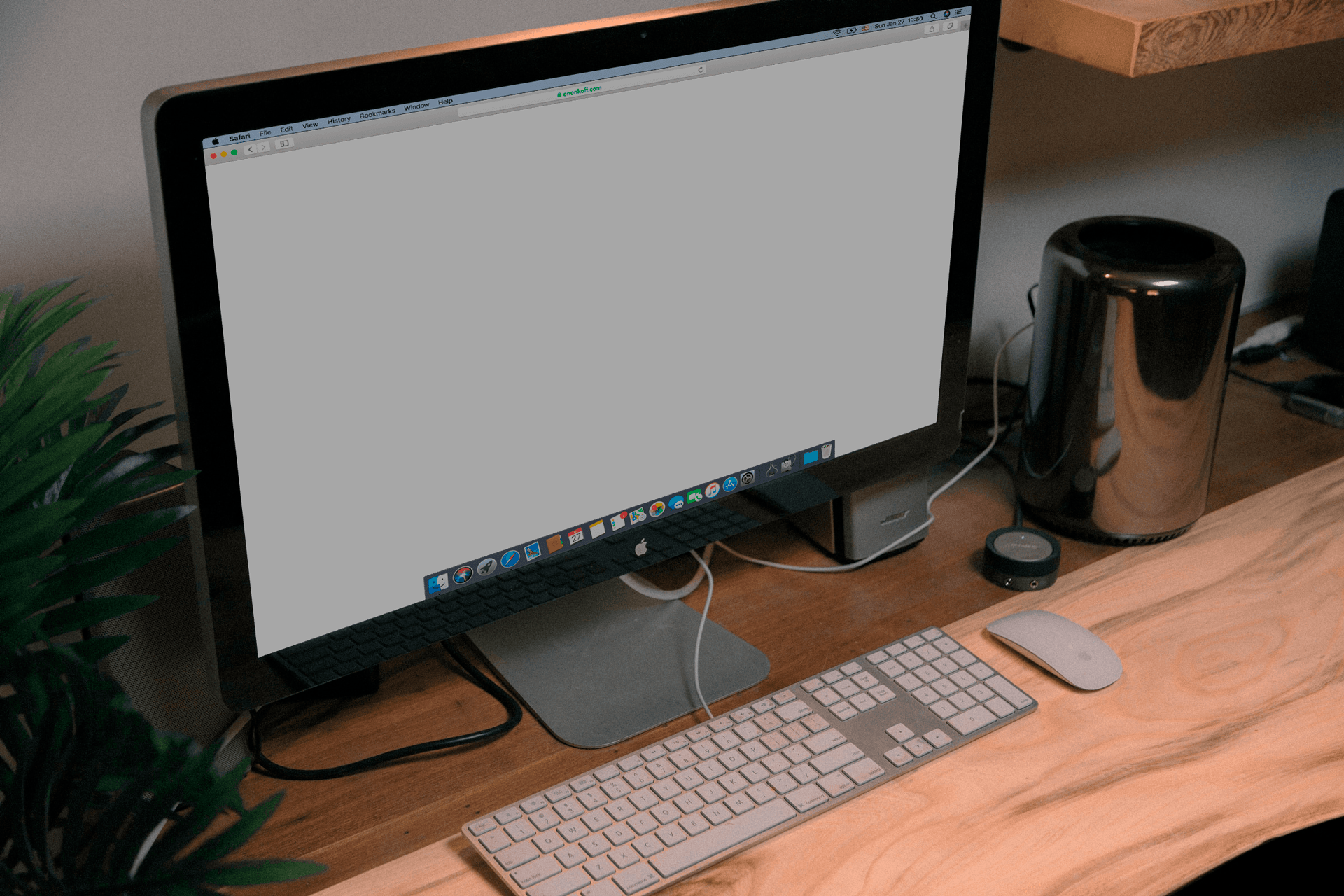




Комментарии (0)